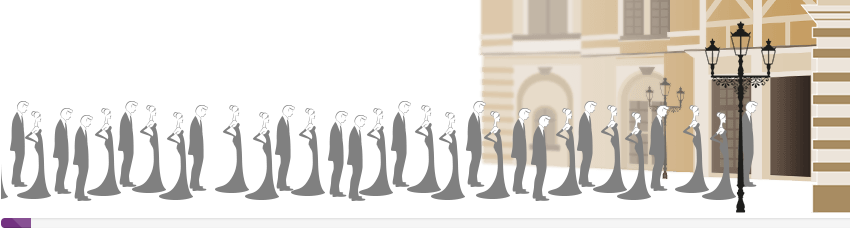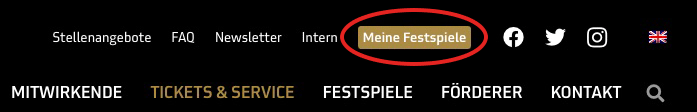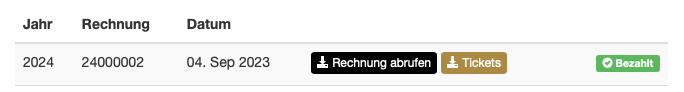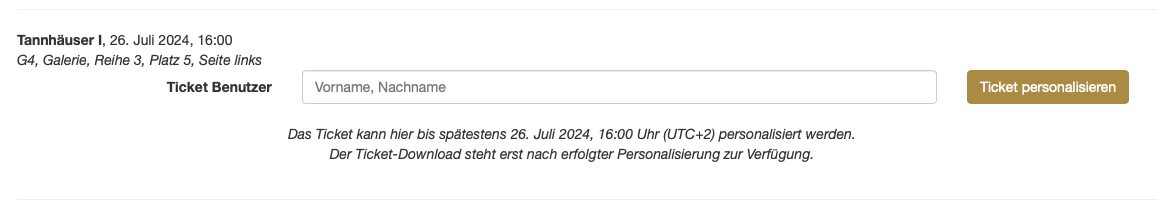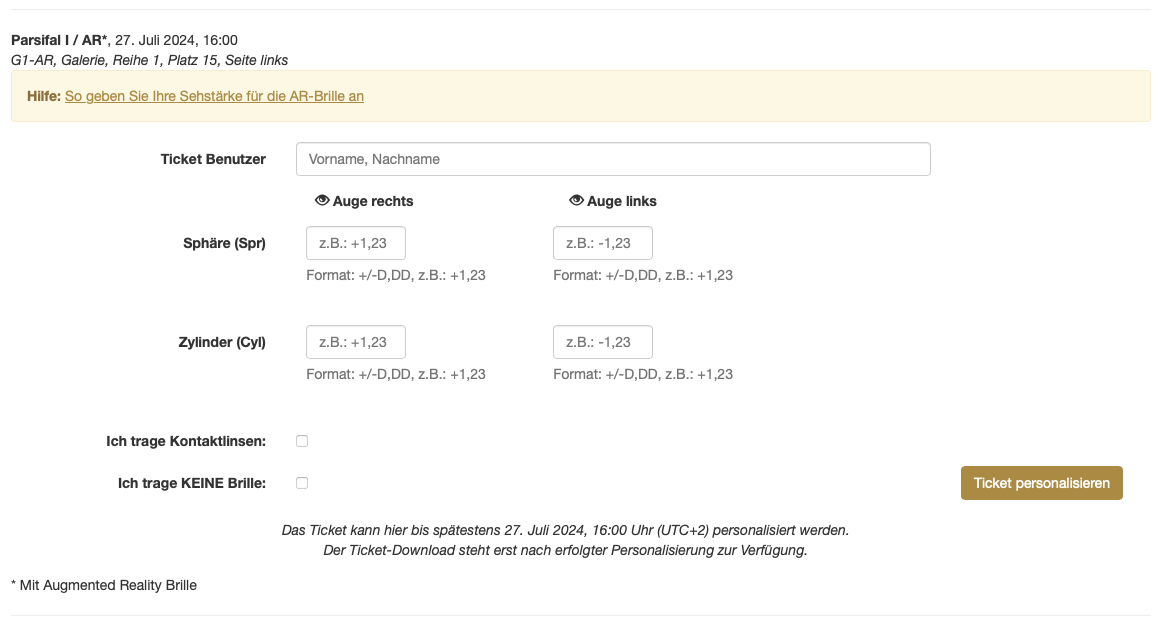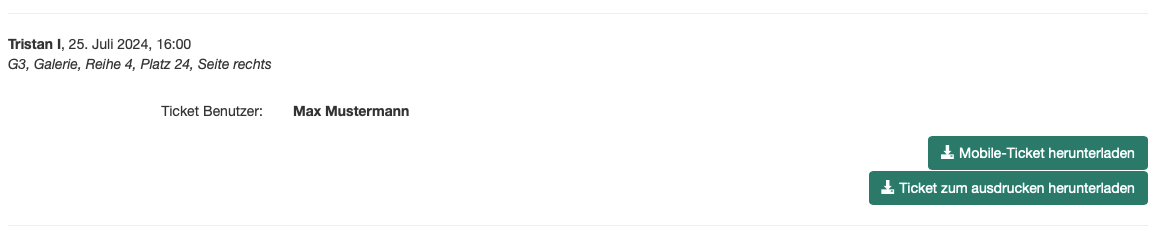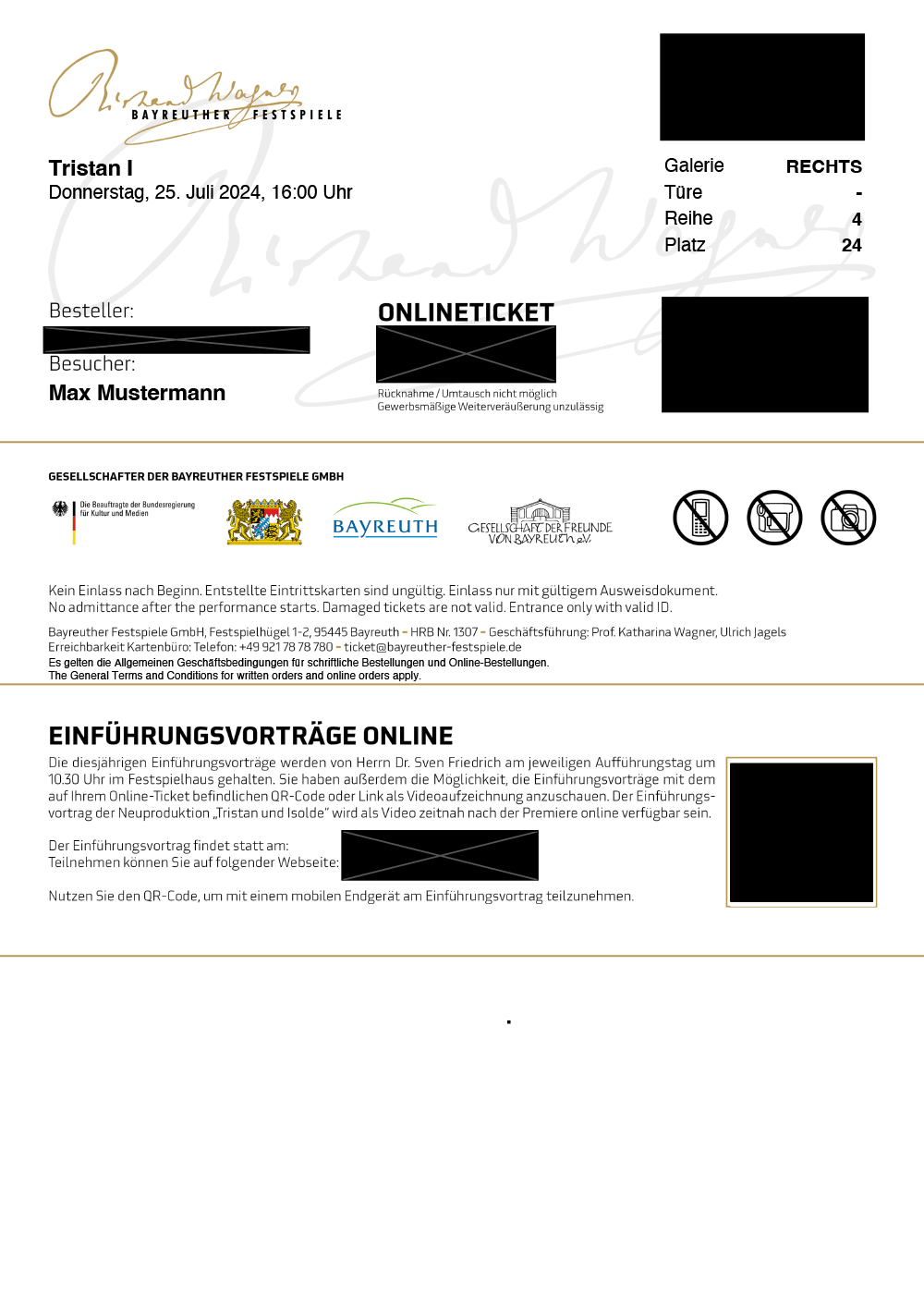About online instant purchase
The online instant purchase takes place since 1st December 2024, 2 pm. https://ticketshop.bayreuther-festspiele.de/en
All persons who have a customer account at the Bayreuther Festspiele and whose e-mail address has already been verified can take part in the online immediate purchase. (Cf. GTC section 4.).
If you do not have a customer account, please register here:
https://ticketshop.bayreuther-festspiele.de/en
For the creation of a customer account is mandatory to provide a valid postal address, verified email address and phone number. The registration and verification of a new customer account is also possible during the buy-it-now.
To register, you will need your customer number or verified e-mail address and your personal password.
If you don’t know your password – no problem! Please click on the following link:
https://ticketshop.bayreuther-festspiele.de/en (Log in)
Under “Forgot password?” you can reset your password and generate a new one. Please enter your e-mail address and follow the instructions of the e-mail we will send you.
As soon as you have activated the queue, the “first come, first serve”-principle applies.
In the queue itself, credited waiting years, affiliations to associations, memberships, etc. are of NO importance.
Unfortunately, the time span between entering the queue and entrance to the ticket shop cannot be estimated in advance.
Provided you received tickets for the 2024 Festival, your previous waiting years will expire. It does not matter which tickets you had originally ordered and which you then select in the immediate purchase. If you did not have any ticket requests for the 2024 season, the preferred allocation can also be used in the following year 2025. Any credit would then remain with Bayreuther Festspiele GmbH until it is cleared. If you would like a refund of the credit, please send an e-mail to ticket@bayreuther-festspiele.de, stating your customer and invoice number.
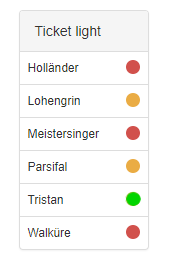
(Sample image)
After entering the ticket shop, you will have 30 minutes to select tickets and complete the order process.
You can order a maximum of 8 tickets for each piece, in total 32 tickéts. For the G1-G4, E3-E6 and C6 as well as C7 price categories a maximum of two tickets, as there are only a few seats available.
The tickets in your shopping cart must be paid for immediately. The payment of the tickets is only possible in Euro. To pay for your tickets, you can pay immediately by credit card: VISA, MasterCard and American Express, pay immediately by PayPal and offset existing balances from canceled invoices for tickets for the 2020 festival season.
After full payment, tickets can be accessed in your personal log-in area “My Festival” and printed out after personalisation. To do so, please log in to your personal customer account, which you can reach under “My Festival“.
Each online-immediate-payment ticket must be personalized before printing. It is possible to register names at least seven days before the date of performance. Should the online-immediate-payment ticket have to be transferred at short notice (e. g. due to illness), it can be rewritten at the ticket office of the Bayreuth Festival up to 30 minutes before the beginning of the performance. (Cf. GTC section 6)
Personalization and printing of your online tickets for the Bayreuth Festival
You will find your tickets in your customer account, which you can access under “My Festival“.
Enter your customer number or verified email address and password. Then click on “Login”. You do not remember your password or you never used one? No problem! Simply click on “Forgot password?” and enter your verified e-mail address. After clicking “Send”, you will receive an e-mail to set a new password.
After the successful registration you will be directed to your customer account, where you can directly view your order. To print your tickets, click on “Tickets”.
You will now see a list of all tickets you have purchased. For each ticket, you now have to enter the name of the visitor who wishes to attend the performance on the day of the event. The name entered must match the name on the visitors´ Passport (ID), otherwise access to the event will be denied. Confirm the name by clicking on “Personalize ticket”.
Please note that a ticket can only be personalized once! You can choose the time for the personalization and printing of each ticket. However, the latest date for this is always seven days before the performance.
If there are any changes (e.g. due to illness) during the last seven days before the performance, please contact the ticket office not later than 30 minutes before the performance on the respective day.
If you now click on “Download Ticket”, it will automatically be downloaded as a PDF file. Now you can print your ticket. If you are unable to open the ticket, you may not have a program to view PDF files on your computer. Please download the Adobe Acrobat Reader. (https://get.adobe.com/reader).
A printout of the ticktes is not mandatory, you can also show them to our admission staff on your mobile phone. Please make sure that printed tickets do not show any patterns or marbling. The barcode must be clearly printed so that it can be scanned at the entrance. You can fold the paper along the printed lines. Other manipulations of the ticket are not permitted.
The following steps are necessary to make an online instant purchase at the Bayreuth Festival
1. Joining the queue
Due to high demand, a queue system was installed. After the waiting period has expired, you will be asked to enter the ticket shop within 10 minutes. To do this, please click on the button labeled “Continue to the ticket shop” as soon as the prompt appears.
Note: The waiting time depends on the number of visitors. Please follow the instructions below the queue to maintain your waiting position. Leaving the queue prematurely leads to a loss of the waiting position!
2. Access to the ticket shop
You can enter now the ticket shop by entering your specified, valid (and verified) login data. This requires you to enter your customer number or e-mail address and your password. Confirm your entries by clicking the “Login” button.
Note: Participation in immediate online purchase is only possible if you are logged in.
3. Address verification
In order to optimize our customer service and reduce possible problems with your order, you may be asked to provide your current contact information. This is only necessary if you have not already done so in advance. Confirm the changes by clicking the “Save” button – right below the entry form.
4. Online immediate purchase
Now you have the possibility by means of the programme to select available tickets for the performances by clicking on the “Buy tickets” button next to the respective performance.
Note: You will only be able to make an immediate online purchase if you meet the following requirements:
- You have a customer account in the ticket shop of the Bayreuther Festspiele.
- Your customer account has been verified in advance.
- A possibly running order to change the e-mail address stored in the customer account must be completed.
- Your web browser accepts cookies.
We recommend to use an up-to-date web browser to avoid any technical problems in advance.
Note: You have received a ticket offer (invoice) for the 2021 Festival or have already purchased tickets for the 2021 Festival in an online instant purchase? In both cases, a waiting period of 24 hours after the start of the online instant purchase applies.
5. Selection of tickets
Within the selected performance, you have the option of selecting the desired number of tickets from the displayed (available) price categories in the two drop-down boxes. Confirm your choice by clicking on the “Add to basket” button.
Note: Please note that tickets of the price category you have selected may no longer be available if you do not immediately add them to your shopping basket. Please also note the limits on the number of tickets. You will be informed of both by a respective notice in the shopping basket.
6. Shopping basket
In the shopping basket you can view all tickets reserved for you as well as the total amount of ticket prices. You can remove each ticket from the shopping basket by clicking on the red button marked with a white X to the right of the displayed ticket.
By clicking the blue button “Buy more tickets”, you will be return to step 4 and can add further tickets to the shopping basket.
Click on the button “Proceed to checkout” to continue the ordering process with a summary of your order.
Note: The content of the online shopping basket is reserved for 30 minutes, starting with the first shopping basket entry. If the entire purchase process (including the payment modalities) is not completed successfully within this period of time, the entire contents of the shopping cart will be deleted irrevocably.
7. Summary
In the summary you will see your stored address data, a list of all tickets from your shopping cart, applicable fees and the total amount to be paid upon completion of the purchase.
The payment of the tickets is only possible in Euro. For the payment of your tickets „PayPal“ is available, as well as payment via credit card (Visa, MasterCard and American Express).
Afterwards, confirm that you have read and accept our currently valid General Terms and Conditions by clicking on the corresponding checkbox. The General Terms and Conditions can be accessed via a link and can be printed or saved if required. Now purchase the tickets by clicking the button “Binding order subject to payment”.
8. Payment process
Please follow the instructions of your selected payment provider in the window that opens until your payment is confirmed.
9. Confirmation
After the payment process has been completed you will be shown whether your payment has been confirmed or rejected by the payment service provider or whether a payment confirmation from the payment service provider is still awaited.
10. Receipt of invoice
After payment confirmation of the payment service provider you will receive your invoice by e-mail from us. In the ticket shop in the area “My Festival” you can also access your invoice.
11. Receipt of tickets
You can retrieve your tickets in your personal log-in area “My Festival”. We will inform you early enough about this point in time. In order to have full access to your tickets, they must be personalized individually in the area “My Festival”. In this area, tickets are available for download as PDF files up to seven days before the respective performance. Please bring your tickets in printed form to the performances.
In principle, the General Terms and Conditions for Immediate Online Procurement apply.